Sometimes while creating the GSTR-1 E-return excel file we encounter the following error specifying that the office has detected a problem with this file. To help protect your computer this file cannot be opened.
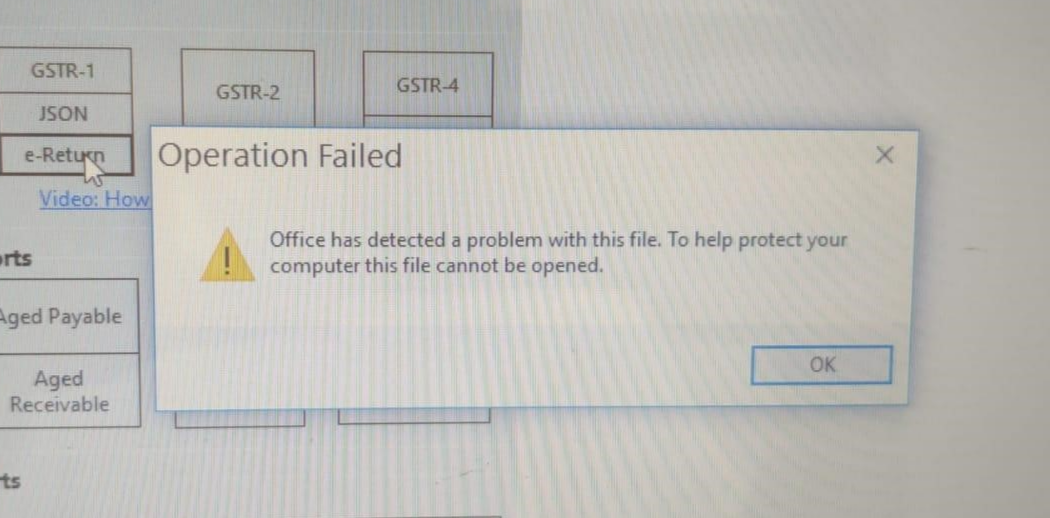
Please follow the below mentioned steps to resolve this issue:
On Dashboard, Click on Settings > Windows Specific Settings > Book Keeper Default Location > For B.K Folder > Select AppData. Click on Yes and restart BookKeeper.
.png)
If the above mentioned steps does not resolve the issue, then Open Control Panel > Programs > Uninstall a Program. Find Microsoft Office in the list. Click Change > Select Repair.
Make sure you are on the latest version of the BookKeeper application (v7.9.5 or above).
If you re on Windows 7, we highly recommend you to upgrade your Windows to Windows10 or Windows 11.
Was this article helpful?
That’s Great!
Thank you for your feedback
Sorry! We couldn't be helpful
Thank you for your feedback
Feedback sent
We appreciate your effort and will try to fix the article